Scientists can thrive with social media
Back in my PhD days, LinkedIn was just Facebook but for workers. It was a place where I would upload my work experiences and leave it be. Perhaps one day, I would come back online and update it when I left my job.
If this story sounds familiar to you, you’re not alone.
Many of my conversations with fellow writers and scientists feature a story that adopts this structure. Before they realized the potential of LinkedIn for job-hunting, they were focused on the life-changing research to be completed for their graduate or postdoctoral studies. And while performing research stands at the top of what scientists do, the following saying comes to mind as I look back at my own experiences with LinkedIn:
If a tree falls in the forest and no one is there to hear it, does the tree make a sound?
In my view, the tree still made a sound. Unfortunately, none of us would have perceived it, which led us to question its existence.
For the saying to make sense here, I now ask you: do you want to put yourself in the same position as the tree?
Most life science researchers, as did I, would say no in a heartbeat. For others to adopt the findings of a research study, scientists must share it for peer review and broad adoption.
That’s where social media comes in.
In the past, life science professionals have used social media platforms like X to update their profiles and hear about the paradigm-changing science that’s happening worldwide. Now, many of them have left X and searched for viable alternatives to conduct professional discourse about scientific findings. Naturally, this impulse comes from our desire for everyone to uncover the beauties of our world, to spur change in healthcare by adopting new effective therapies, and to protect our world through sustainability initiatives.
Why LinkedIn?
Social media platforms have boomed the past half-decade. Changes to Twitter have moved researchers away from X with hopes of finding places to connect with like-minded professionals. Most of these platforms attract specific groups of people. However, none have as high a concentration of life science and biotech professionals as LinkedIn.
LinkedIn is the third-fastest growth social media platform. Much of their success comes from tailoring their features for professionals from any kind of business, including the life sciences and biotech industries. Below are some of the ways biotech and life science professionals use LinkedIn to advance their careers:
- To find new jobs: LinkedIn’s career boards list jobs from all branches of a company’s operations, from marketing to scientist roles. More importantly, employees from the company, including C-level suite professionals, advertise job openings and gain referrals from those they’re closely connected with.
- To build business partnerships: Freelancers and consultants alike convey their personalities and offerings by posting on LinkedIn. They can also join business groups and build connections with key decision makers through private messages and comments on social media posts. Anyone seeking to advance their career can also look up conferences to attend when their peers share posts about such events on LinkedIn.
- To connect with other professionals: Working in a specific field without like-minded colleagues can be a lonely experience. LinkedIn can help you find other people who are either further ahead or in a similar career stage as you are to connect. The former can mentor you and connect you with people who can advance your career. The latter can help you find events or other career opportunities to work together on projects or find larger groups of like-minded professionals.
I’ll use myself as an example. Before I transferred away from my PhD, I only had between 100-200 followers at most. But from scratch, I grew my LinkedIn presence to thousands of followers in just a few years. That was thanks to me finding mentors who helped me get my foot through the door in scientific writing and subsequently life sciences content marketing. Now, I’m gaining new prospect calls every week. Networking has become natural. And I’m accomplishing all this even in a field as competitive as content marketing.
Companies and individuals like you can also experience the success I had on LinkedIn. All you need is to know is how to promote yourself on LinkedIn and stand out from the many voices that flood the platform.
What better way to start than with your LinkedIn profile?
Components of your LinkedIn profile
Your LinkedIn profile is your hub for communicating the parts of yourself most relevant for your career objectives. It’s divided into several components, each of which you must refine to reach the greatest number of people. Here, we’ll cover each of these components in great detail. These include your introduction, your about and services section, and your experiences section. Afterwards, we will give you tips so you can start sprucing up your LinkedIn profile right away! Click any of the links below if you’re interested in improving a specific part of your LinkedIn profile.
Your intro: starting from the top
First impressions create lasting impressions. When someone clicks on your profile, your intro will be the first thing they see. Even as people search for you, your name and headline will show up first. If neither reflects who you are at your best, viewers will move on like you never existed.
To prevent yourself from being passed on, you will need a strong LinkedIn profile. Your profile must inform your audience of what you provide. Your profile must also highlight your personality and how you engage with those to whom you’re reaching out. Most importantly, your profile must accurately reflect you at your best.
To get started, you’ll need to familiarize yourself with the five components of your LinkedIn profile. Let’s walk through them below. Each component is marked with a number on Figure 1.
- Your name: Your name informs people on how they should address you. Here, you can add any applicable salutations (e.g. Dr.), titles, or degrees (e.g. MSc) to your name. You may also notice some profiles having icons beside their name. For instance, the shield with the checkmark is a verification mark that confirms your identity through CLEAR. The speaker icon beside the shield plays an audio clip of you pronouncing your name when someone clicks on it. You can learn how to do so by following this link.
- Your banner: Banners provide a visual representation of yourself that augments first impressions. With a professional, visually appealing banner, people can learn a lot about you and what you offer to the world. If you’re not an artist, you can use Canva or Adobe Express templates to create your banner.
- Your headline: Your headline is the subtitle of your profile. Here, you can summarize your role within a company or how you help your customers. You can keep it as simple as stating your role, or you can add more text to describe how you provide value to your audiences. You can also add emojis!
- Your links: If you have a website with a complete profile, you can also add that to your LinkedIn profile. It appears below your headline and creates a clickable link that goes to your webpage. In addition, you can add links to social media pages through the contact info section.
- Your profile picture: Your picture rounds off your LinkedIn profile. You can take it with a selfie, a camera, or have someone take the photo for you. You can also add banners such as the “hiring” or “looking for work” to your picture
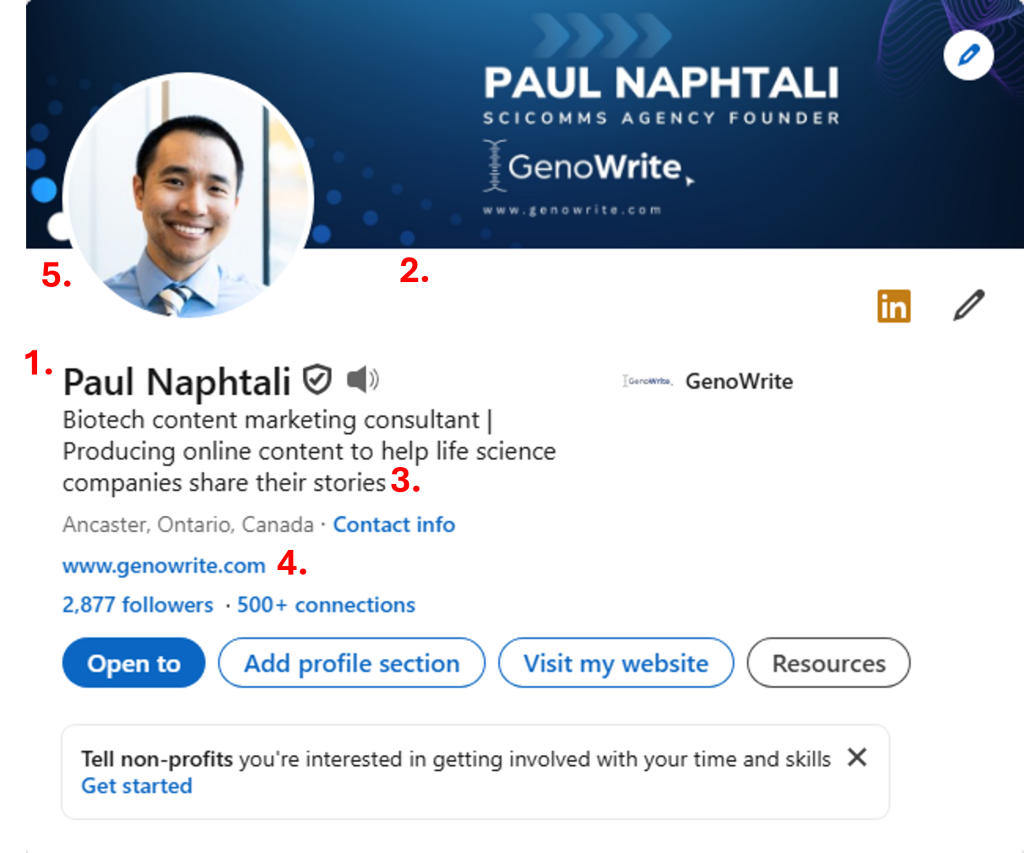
Your about section: describing yourself in-depth
Just a single scroll down, viewers will see a more detailed description of yourself. It’s like an elevator pitch that summarizes what you offer to employers and sales prospects. As seen below in Figure 2, your about section is divided into two sections that are as follows:
- About: The about section gives you 2000 characters to introduce yourself. You can write anything you wish here, from paragraphs to single sentences. You can even include emojis or point forms if you believe it will help you amplify your voice. The key is to write in a way that makes your profile readable and engaging for whoever you’re trying to connect with.
- Skills: The skills section operates the same way as a skills section in your resume. Here, you can list any keywords that reflect your expertise and competency. These can include technical skills such as programming languages and software experience, soft skills such as problem solving and attention to detail, or knowledge skills in fields such as biochemistry and infectious disease.
- Services: If you’re starting a business or a consultancy, you’ll want to have this section ready as well. The section begins with a paragraph where you can summarize what you do for your clients. Just below it, you can add keywords that people can use to find you through LinkedIn search.
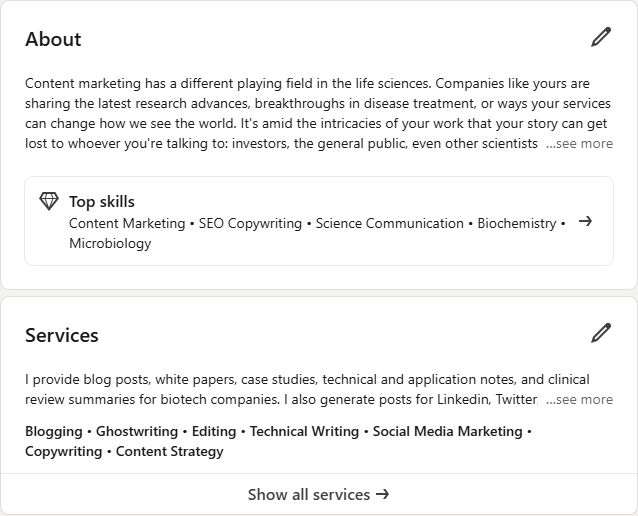
Your experiences section: backing yourself up
No amount of sprucing up your LinkedIn profile will matter if you don’t have the experience to match it. Viewers of your profile will look at your experiences section to determine whether your proficiencies match the company’s expertise and vision. As such, the previous work you’ve done must detail your tasks and the positive results you achieved during your experience at any capacity. This can be contract work, part-time work, or full-time work.
To help you navigate the LinkedIn experiences section, let’s walk through the components of an experience section:
- Basic details of your position: The header of each work experience includes your title, the company name, and the type of work position you have. Most often, you’ll be linking your position to a company’s LinkedIn page. Once you do, the location details will also be filled out for you. You can also list when you started and left your position, as well as mention that your position is current.
- Description: This is arguably the most important section of your experiences section. Here, you can add your work tasks, the results you wrought out, and who you worked with. Unlike a resume, you can format these sections any way you wish. Whether you add full paragraphs, emojis, or bullet points, you can add it all.
- Keywords: In the same way you can add keywords to your about section, you can also do the same in your experiences section. The difference is that you can point out the workplaces where you gained those skills.
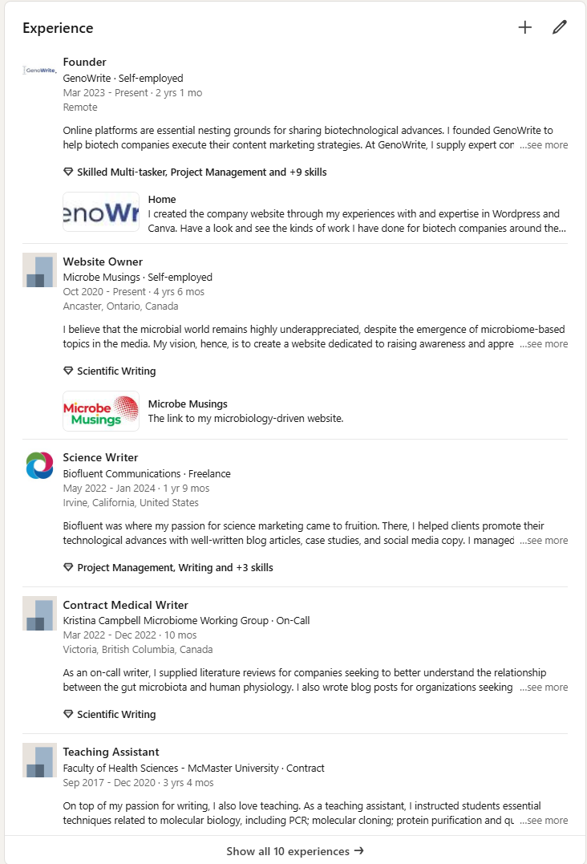
Tips for making a good LinkedIn profile
Today, we’ll begin with a few general tips you can employ to get started with optimizing your LinkedIn account. In future blogs and LinkedIn posts, we’ll give you general tips so you can make your LinkedIn profile ready for the business world. Here are tips for you to get started:
- Get a professional profile picture: A profile picture where you give your authentic smile can go a long way with first impressions. A picture taken by a professional will help you highlight the best features of your appearance. Invest in a good profile picture, and everyone will see you at your best, most authentic self.
- Pick a niche: Crafting a LinkedIn profile that stands out from the others is the key to a strong LinkedIn profile. Consider one thing that you offer that’s unique from everyone else. That becomes your brand. Note that you don’t have to limit yourself
- Look through other LinkedIn profiles: Search for other scientists, C-level suite personnel, and other professionals on LinkedIn. Take notes on how they prepared their profiles and observe the aspects of their LinkedIn profiles you would like to
- Demonstrate value: Throughout your profile, you must show how viewers will benefit from engaging with you. Stuffing your profile with keywords is not the way to do it. Instead, relate your skills to the ways you solved problems at work. Using the STAR acronym is the best way to do this. For example, you can demonstrate how your wordsmithing inspired stakeholders to invest in the company you wrote for. You could also highlight a challenge your company faced and relate your skills to the solutions you provided.
- Highlight your skills early: Recruiters and HR professionals who look at your profile will want to see what you bring to the table. Be sure to write down keywords that most relate to your expertise. I would also focus on highlighting your most transferrable skills so that you can spread your net wide open when applying for jobs on LinkedIn. You can then use your description and experiences sections to highlight the kinds of jobs you’ve taken up throughout your career.
- Craft a narrative with your experiences: I began my career in science communication when I lobbied the Canadian government to fast-track Trikafta, a life-changing medication for cystic fibrosis patients, for approval. From that experience, I tailored my LinkedIn profile to highlight my journey into science communications and content marketing in the life sciences. When applicable, I included clients I worked with, the types of documents I wrote, and added a link to my website at the top of my LinkedIn profile.
- Monitor and tweak your profile: As we progress in our careers, we change as well. You should see yourself tweaking your LinkedIn profile at least once a year to reflect the new skills you gained and the progress you’ve made with your career. If you find that your niches have changed, modify your LinkedIn to reflect those changes.
Build your LinkedIn presence with GenoWrite
LinkedIn has grown leaps and bounds to become an established social media platform for workers and businesses worldwide. More and more, employees and consultants alike are polishing their LinkedIn presence to find work, gain clients, and build business partnerships. Companies used to traditional marketing will also lag behind unless they can amplify their voice on LinkedIn.
The tips I’ve provided may feel generalist. However, many of the concepts associated with making a LinkedIn profile apply regardless of the life sciences industry you’re in. The key is to tailor your profile page to connect with the companies you’d like to work for as much as possible. Now that you understand the things you can do with your LinkedIn profile, you can now begin optimizing your profile to connect with professionals across the life sciences like you’ve never done before.




